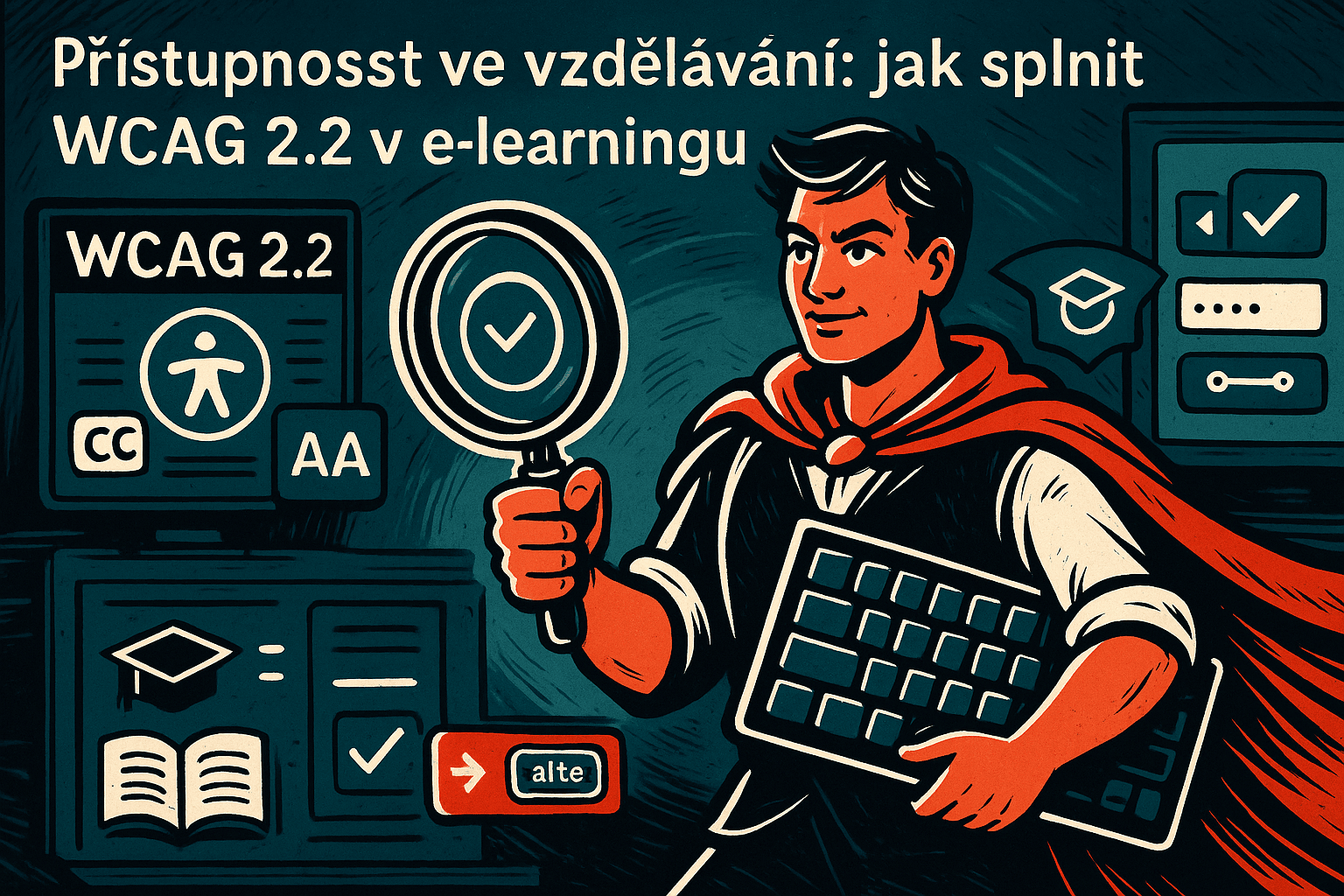15 criteria for selecting an LMS for small and medium-sized businesses
For small and medium-sized businesses, implementing an LMS is primarily about user-friendliness, low administrative burden, and reasonable costs. The platform should help quickly onboard new employees, maintain compliance training, develop skills, and at the same time not overwhelm HR or IT. The following fifteen criteria summarize what to focus on when choosing a solution that your company can operate and develop.
1. Use cases and goals
Before looking at the list of features, identify exactly what you need to cover: mandatory training and testing, onboarding, product knowledge for sales, soft skills development, training for external partners, or course sales. These scenarios will then determine the structure of the catalog, the method of course enrollment, reporting, and integration requirements.
2. User-friendliness and adoption
A typical company will succeed with LMS that people can understand in minutes. The interface must be clean, with clear CTAs, function on mobile devices, and offer a quick introductory tour or demo for new users. Helpful hints, course search, and recommendations based on role/job position or previous learning are also important.
3. Localization and support in Czech
For Czech teams, full localization is key: interface, emails, certificates, language versions of courses, and local formats (date, currency). Ask about Czech user support, response times, and knowledge of local legal requirements.
4. Content and standards (SCORM, xAPI, cmi5)
The LMS must reliably play existing content and collect the right data. Verify compatibility with SCORM 1.2/2004, xAPI/cmi5 support for modern learning tracking, and work with non-SCORM formats (video, PDF, links, lessons created in the LMS editor). You'll save time on unnecessary format conversions and other additional costs.
5. Integration and SSO
For smooth operation, it is essential to connect to the tools you already use: Microsoft 365/Teams or Google Workspace, connection to your CRM for automatic user management, and SSO for single sign-on. Integrations minimize manual work and errors.
6. Automation of registration and management
Small HR teams will appreciate smart registration by department, job position, or location, access to mandatory training, and notifications for those who do not complete training. Well-designed automation saves time and maintains compliance without endless chasing emails.
7. Reporting and learning analytics
It's not enough to see who has completed the course. Track ongoing activity, test success rates, problematic questions, completion times, and trends across teams. Ideally, you should be able to export to CSV and connect to BI tools so that management can see the impact of training.
8. Knowledge testing, certificates, and compliance
The reality of business requires different types of tests, question banks, repetition, and certificate expiration. Check how easy it is to create tests in the LMS, how the records and audit trail work, and whether you can add your own certificate templates in Czech.
9. Mobility and accessibility
Courses must run smoothly on mobile phones and tablets, ideally with support for video playback on small displays. If you have a production facility without stable internet, consider offline access and subsequent synchronization.
10. Accessibility and inclusion
Accessibility according to WCAG 2.2 is a practical necessity – readable keyboard navigation, visible focus, sufficiently large target elements, captions, and video transcripts. This improves usability for everyone, not just people with disabilities.
11. Security and GDPR
Insist on hosting in the EU and a closed processing agreement, as well as logging of system events. Look for MFA (multi-factor authentication) and password manager support when logging in.
12. Reliability, performance, and SLA
Guaranteed availability, load limits, and incident procedures are important. Ask about scaling during peak times (e.g., mandatory training for everyone at once) or regular backups.
13. Costs and licensing model
Compare total costs (TCO): licenses (active user vs. monthly flat rate), additional modules, storage, implementation, migration, admin training, and ongoing support. Look for a simple model with no hidden fees and clear price milestones.
14. Implementation, migration, and support
Be interested in the length and process of deployment, available templates and best practices, assistance with importing users and content, and who will guide you through the first few months. A good supplier will offer onboarding, admin training, and a dedicated contact person.
15. Roadmap and vendor lock-in risk
Check how quickly the product is developing, what the public roadmap looks like, and how easy it would be to leave the supplier: data export, certificate transfer, content ownership, open API. This will reduce the future costs of changing suppliers.
A well-chosen LMS is not "just another IT system," but a way to simplify onboarding, keep compliance under control, and continuously develop people without unnecessary administration. The key is to start pragmatically: select one or two of the most important scenarios (e.g., mandatory training and onboarding), build a basic system with real content, measure the impact, and only then expand other functionalities and add other uses. The fifteen criteria in the article will give you guidelines to avoid hidden costs, dead ends, and vendor lock-in. The good news is that modern platforms can be simple for both users and administrators, and their benefits are quickly apparent—in better orientation for people, higher course completion rates, and reliable reports for management.
If you want to be sure you choose the right solution for your company, contact us. We will be happy to go over your team's needs, recommend suitable options, and help with a pilot and comparison of total costs.