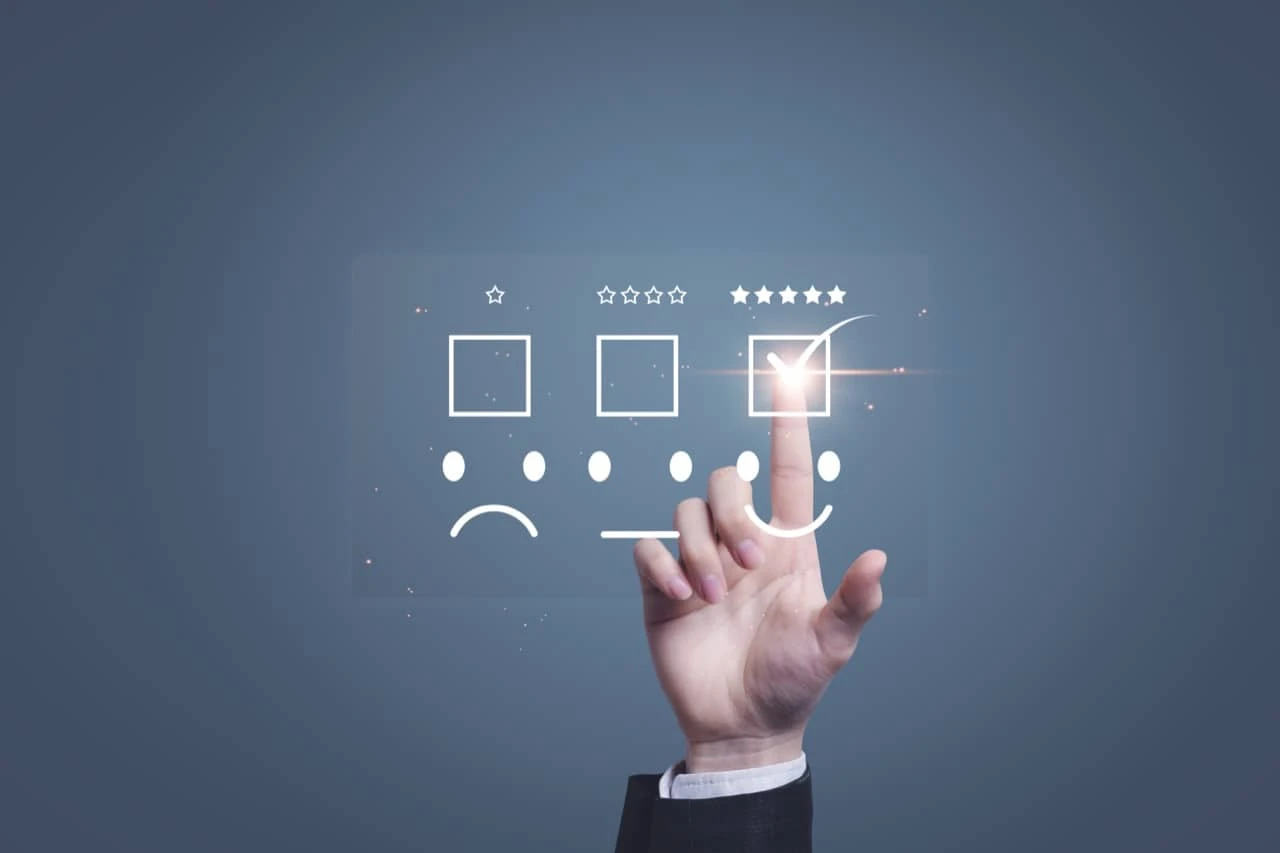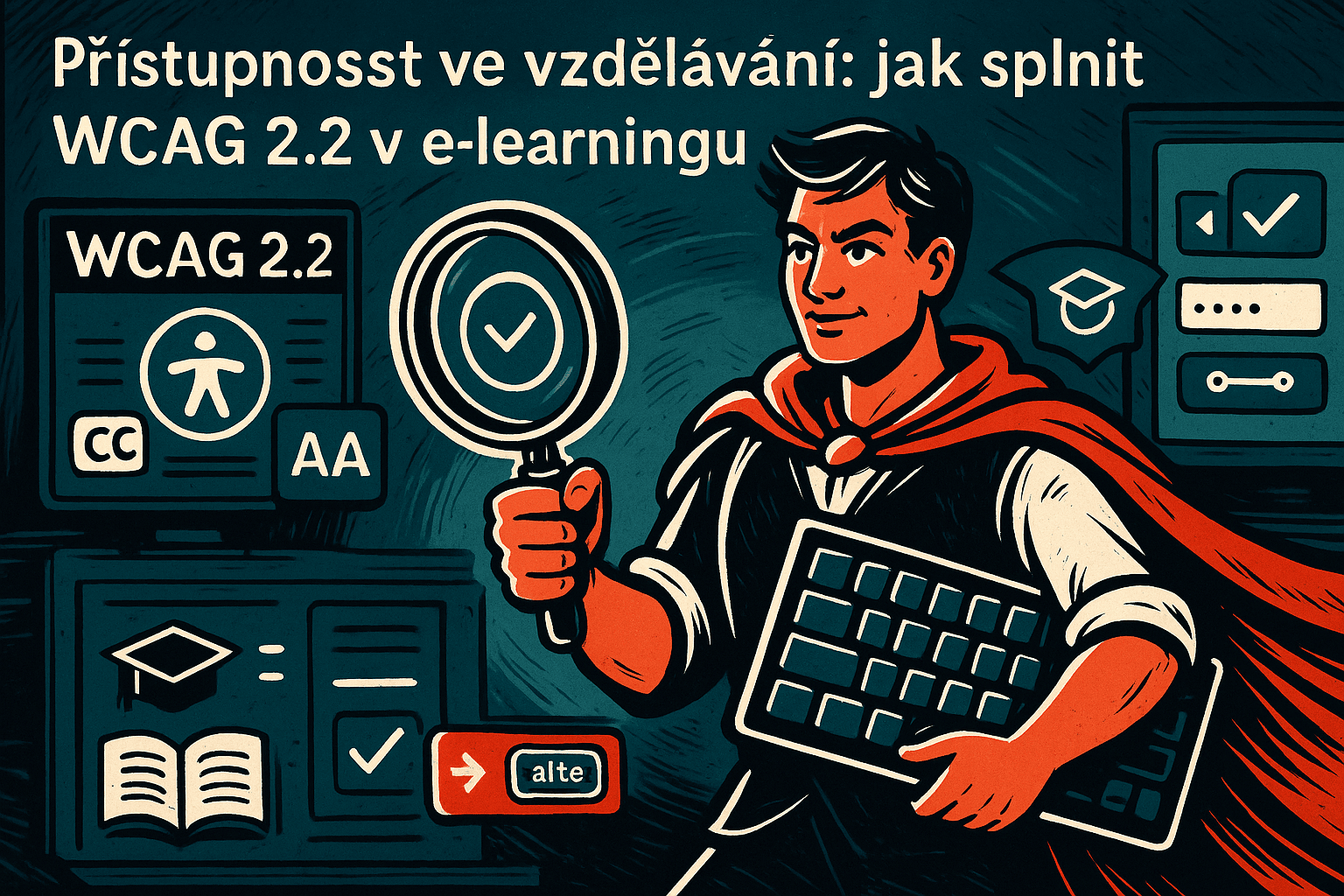How to evaluate the effectiveness of an LMS: When to change platform and when to stay
(or when it is worth investing in a new system and when to modify the existing one)
Deciding whether to keep the existing LMS (Learning Management System) or look for a new one is more difficult than it might seem for many companies. It's not just a matter of whether users complete courses or whether you're happy with the platform the first time around. There are a number of factors at play - from cost and functionality to user reaction and development plans. This article will help you evaluate the effectiveness of your LMS and know when it's time to really replace the system and when, on the other hand, you just need a few tweaks or extensions to stay with your old solution.
Why measure the effectiveness of an LMS at all?
- Cost Savings: LMS management can be both cheap and expensive. You want to make sure that you are getting value for the money and time spent (e.g., higher productivity, faster onboarding).
- Ensuring user satisfaction: If people don't like to open courses, complain about the user interface or slow loading times, it can hinder real skill development.
- Supporting your corporate strategy: Your learning strategy may change - perhaps you're introducing gamification, xAPI, mobile learning. It is important that the LMS can reflect trends and company developments.
Key Performance Indicators (KPIs) for evaluation
1. Course completion rate
- How many employees successfully complete their assigned courses? If the percentage is too low, it may be due to inappropriate LMS design, lack of engagement, or poor motivation.
2. User satisfaction
- Regular questionnaires or surveys will tell you whether people are comfortable with the user experience, speed, features and availability of the courses.
- This can be a simple scale (1-5) or structured questions (e.g. "What bothers you most about the LMS?").
3. Technical stability and performance
- Frequency of outages, long response times, course compatibility issues all reduce confidence in the LMS.
- If the system is outdated and can't handle an increase in users or larger amounts of content, people lose patience with training.
4. Functionality vs. needs
- Does the system meet your key requirements such as mobile learning support, gamification, social features, integration with HR systems?
- If you're missing key features that the LMS can't do even with additional modules, it may be worth looking for a new platform.
5. ROI (Return on Investment)
- Track whether e-learning actually reduces onboarding, whether performance improves after certain courses, or whether the company saves on face-to-face training costs.
- If the LMS doesn't "pay for itself" in a year, it's worth exploring why - is it the fault of the LMS, the content, or the methodology?
Indicators that you should consider a new platform
1. Large technology debt and obsolescence
- If you are experiencing frequent outages, incompatibility with modern browsers or mobile devices, and your vendor cannot effectively help you, it may be time for a change.
2. Unable extensibility
- You want to incorporate adaptive learning, AI, integration with MS Teams or xAPI, but your existing LMS doesn't do this and there is no real roadmap or development plan to add functionality.
- You've hit the limits of customization or extensions (missing APIs, plugins, closed environments).
3. Overly complicated administration
- The user interface for administrators is so complex that you spend weeks preparing each new course and the administration of the system is overly burdensome.
- HR or L&D department complains about "big chaos", lack of understandable reports, etc.
4. Negative user feedback
- It's becoming apparent that people in the company are ignoring the LMS or struggling to control it. Course completion rates are dropping and complaints about the clarity and speed of the system are increasing.
- Incentive mechanisms aren't working either because the platform is not user-friendly.
5. Unprofitable maintenance costs
- The initially advantageous on-premise model has become a financial burden (server costs, IT staff, updates). Or a SaaS model with indeterminate fees is financially unsustainable.
- The vendor charges high fees for each modification or update request.
When to keep the platform and rather upgrade it
1. The foundation works, you just need to upgrade
- The LMS is great at serving users, courses and tests, but would like to add gamification or a mobile app. If the vendor offers a plugin or upgrade, it may be worth it to do an extension instead of a complete migration.
2. You have expensive content in a proprietary format
- Switching to another system would mean a massive migration of content (courses) and tests - and that is expensive and complex. If the existing LMS can be upgraded, it may work out cheaper.
3. Government is efficient and IT is happy
- If the platform is stable, admins know it intimately, and users aren't complaining, consider whether just minor tweaks (minor redesign, xAPI plugin, integration with another tool) are enough.
4. End user satisfaction
- If your feedback shows that they are comfortable with the courses and the controls, they see no reason to change the system, then changing the LMS is a risk that could disrupt the positive state. It is better to just add the missing features.
5. Vendor actively responds to requests
- If you have a responsive vendor who is willing to modify the system, provide new modules or help with integrations, it is often easier to negotiate an upgrade to an existing solution instead of a complex migration to a competing LMS.
Decision process
1. Gather data: Review key metrics (completion rates, satisfaction, ROI), analyze complaints and requests from users and HR department.
2. Write down future requirements: What functionality and integration will you need in the next 1-2 years
3. Evaluate the options: If the vendor of the existing LMS can accommodate (upgrades, modules, customization), compare the costs and benefits with a complete migration.
4. Conduct a pilot: If you're considering a new platform, test it with a smaller group to see how the real user experience and admin management differs.
5. Decide and plan the migration or upgrade: Whichever option you choose, make a clear plan for the migration (or implementation of an extension), ideally with a timeline and clear responsibilities.
So what will you change?
Evaluating the effectiveness of an LMS is not a one-off exercise. It's good to have a regular cycle (perhaps annual) where you look at key metrics, feedback, user requests and evaluate whether the system is still sufficient. Deciding to change an LMS is always a big step (financially and in terms of time), so it makes sense to strike a balance between "make the most of what we have" and "if we've hit our limits, it's time to move on."
Remember that upgrading an existing platform can be surprisingly effective if the vendor is accommodating and your IT can integrate it with new tools (gamification, xAPI, mobile learning). On the other hand, if the LMS is truly outdated and doesn't meet today's needs, it's worth considering transitioning to a new platform before users definitely lose motivation and trust in corporate e-learning.
Want to see what's on the market and what features competitors are realistically offering? Look at our LMS comparison - there you will find out if a change would really bring you the expected benefits, or if you would rather stay and just "tune" your existing solution.